Mastering Rails Forms Screencasts by Ryan Bates
 The Pragmatic Programmers has released a new series of Rails-focused screencasts, "Mastering Rails Forms" with Ryan Bates. You'll probably already know Ryan Bates for his Railscasts free Rails screencasts, but these are a commercial endeavor. They cost $5 each and run for about 30 minutes a piece. There are three entries into the series so far: Form Essentials, Customizing Form Errors, and Form Builders. A five minute sampler of the series is available to help you decide whether they're right for you.
The Pragmatic Programmers has released a new series of Rails-focused screencasts, "Mastering Rails Forms" with Ryan Bates. You'll probably already know Ryan Bates for his Railscasts free Rails screencasts, but these are a commercial endeavor. They cost $5 each and run for about 30 minutes a piece. There are three entries into the series so far: Form Essentials, Customizing Form Errors, and Form Builders. A five minute sampler of the series is available to help you decide whether they're right for you.
Pragmatic Programmers supplied me with copies of the screencasts to check them out, so here's my take. The screencasts are of the high quality you'd expect from Ryan (if you haven't seen any of his free screencasts, check them out now!) and are based on the latest Rails 2.2 standards. This alone makes them worth the price of entry from my point of view, as you get to see how to lay down forms in the most up to date way possible. I'm guilty of falling into old habits and it was nice to see Ryan make the more modern techniques more easily picked up and understood. The pacing is reasonable and the videos clear - I saw little need to refer to the source code downloads as it's easy enough to learn from the video.
The first screencast of the series - Form Essentials - is a great roundup of the simplest form building techniques from a basic form that sends arbitrary data to a Rails application through to a more complex form that acts upon checkboxes based upon data from a model. The technique for doing the latter was, quite frankly, hideous in pre Rails 2.x versions of Rails, and Ryan demonstrates how to use Rails 2.x's strengths to keep complex form creation simple. The second and third screencasts - Customizing Form Errors and Form Builders - are where even intermediate Rails developers are going to learn a trick or two. I've been working with Rails since 2004 and I certainly picked up a few tips and tricks I wasn't aware of! I can't really relay any knowledge here, but he goes into how to define your own validation error messages, customize the invalid form field responses, do validations over AJAX, building a custom form builder, displaying inline error messages, and, yes, a lot more..
If you've enjoyed Ryan's free Railscasts, consider picking up some of these new screencasts. They're only $5 a pop and you're going to save $5 of time by learning just one new trick from each. Not only that, but we can keep Ryan screencasting long into the future.
Disclaimer: I have no financial relationship with Pragmatic Programmers. They allowed me to have review copies of these screencasts on a non-obligatory basis for review on Rails Inside. I earn no commission, etc, etc.
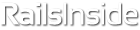










January 12th, 2009 at 9:33 pm
Ryan includes some excellent information for both beginners and experiences users. His screencasts are some of the best out there. They clearly explain why things are done the way they are and the tools that you need to use to tackle the problem.
Highly recommended.
January 15th, 2009 at 2:52 am
I agree these are excellent screencasts. It's a good idea to watch the Active Record screencasts beforehand.